Installing Docker Kubernetes
In the latest Edge release for MacOS, Docker have included a local kubernetes cluster that works a bit like Minikube - although in our experience it runs a bit better.
Download and install:
Make sure you get the EDGE client - as of the time of writing Kubernetes isn’t in the stable client.
Setup
Start up Docker for Mac. Find the icon in the top-right hand corner of the screen and open “Preferences”. Then navigate to “Advanced” and set the resources so your cluster has at least 2 processors and 6gb of RAM.
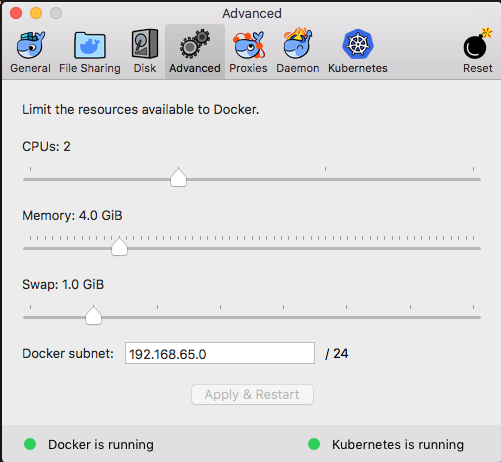
Then enable Kubernetes
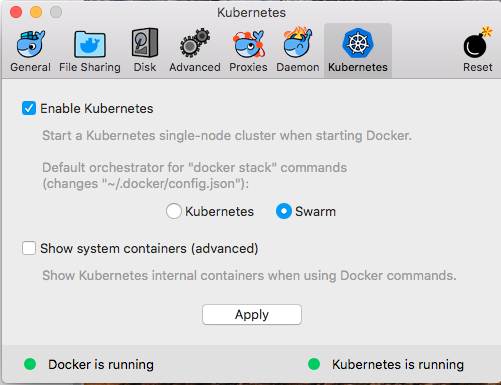
Once it’s enabled you can switch your kubectl context via the docker menu, or run
kubectl config use-context docker-for-desktop
Last thing to do is create the standard storageclass used by Magda:
kubectl create -f deploy/kubernetes/docker-client-standard-storage.yaml